Home
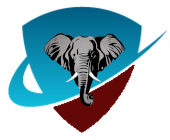 SSH
SSH
Proxy/Tunnel Service Information.
Important Note: If you subscribe to a service that includes SSH Tunneling and you wish to activate it, please send an email from your Cotse account to helpdesk at cotse.net to request it. Please allow us 24 hours to set up your account, although we generally will respond within
well before that time.
Socks plus subscribers, your SSH account is already set up and your SSH server is listed in your welcome message. You do not need to request it.
Please Note: Confirmation of setup will be sent to your Cotse e-mail account and not sent to the e-mail address you used to send the request.
Currently available support sections on SSH on this site include:
- Configuring SSH Tunnels with Windows
- Configuring Socks Plus with Windows
- Configuring SSH Tunnels with Unix/Linux/or MAC OSX
- Configuring Socks Plus with Unix/Linux/or MAC OSX
Socks proxy users who use Firefox may want to make a few changes. Apparently when WebSockets are enabled Firefox makes DNS queries directly to the local network.
While the article relates to Tor, it regards the socks proxy portion. This is obviously has the potential to be undesireable in many instances beyond Tor. A quick and dirty fix reported is to disable WebSockets:
Type about:config into the URL bar and hit enter.
Type websocket into the search bar that appears below "about:config".
Double-click on network.websocket.enabled. It should change to False
This should stop Firefox from making local DNS queries when you are using a socks proxy.